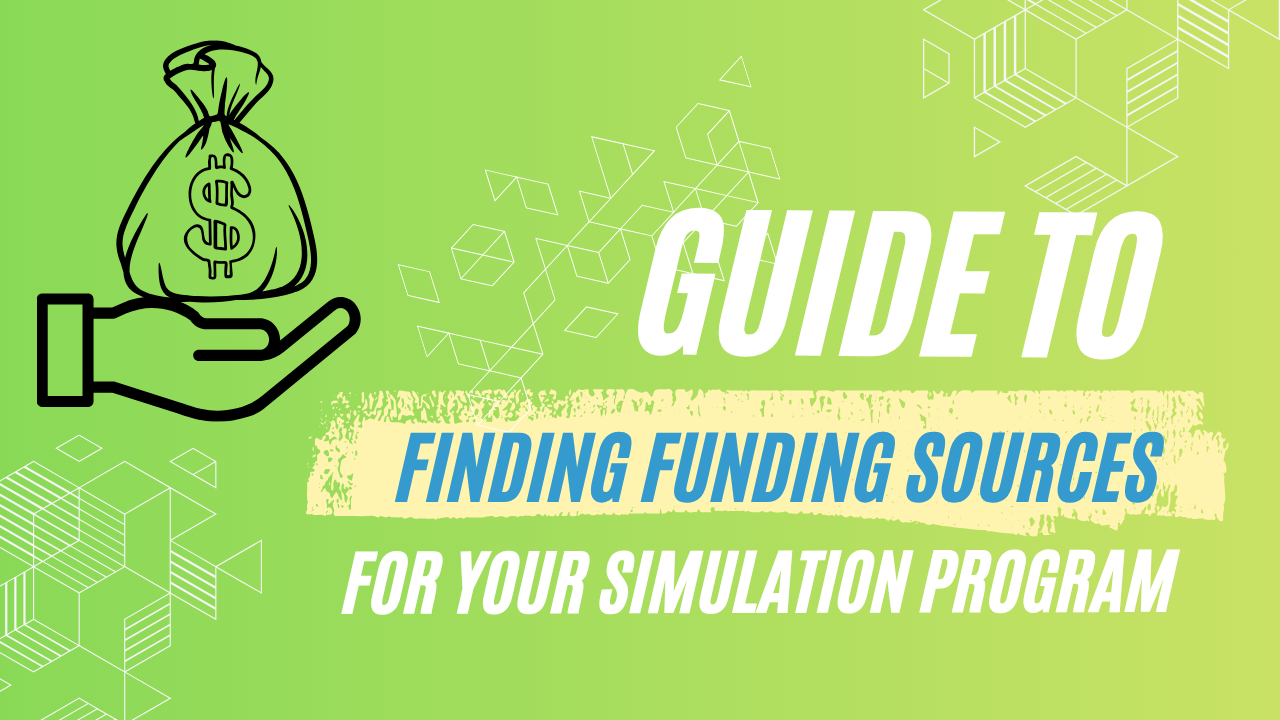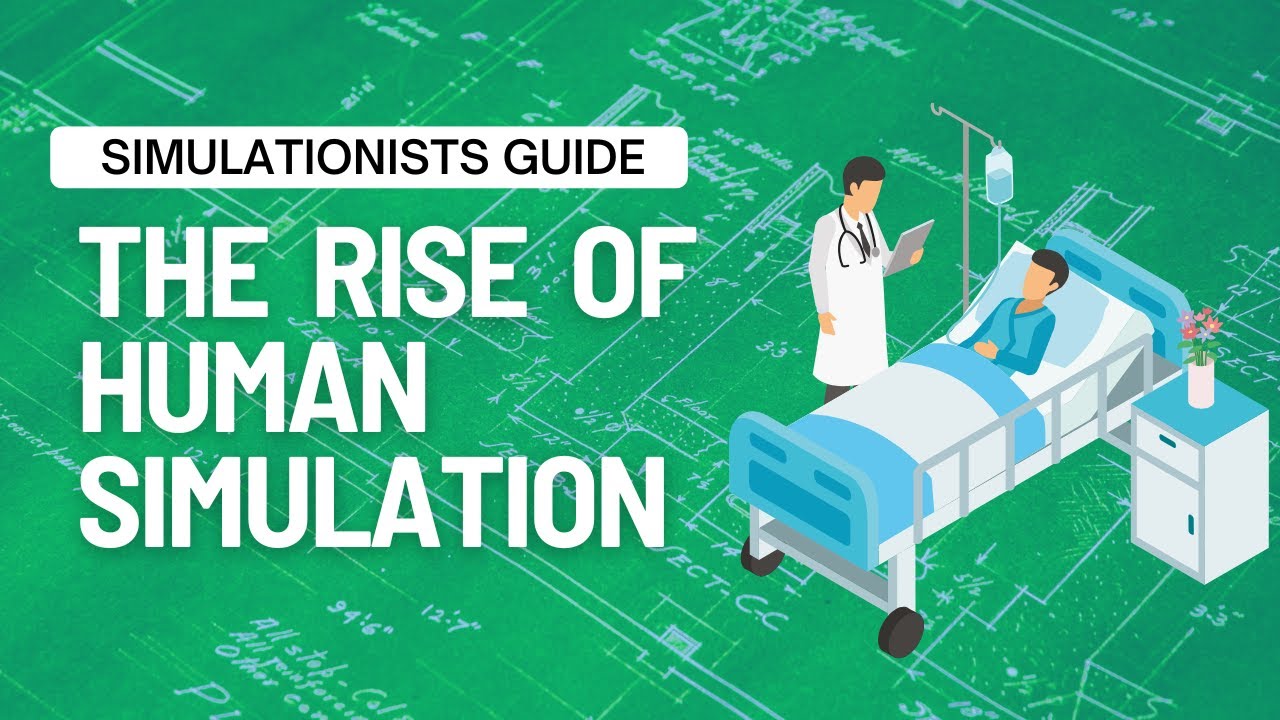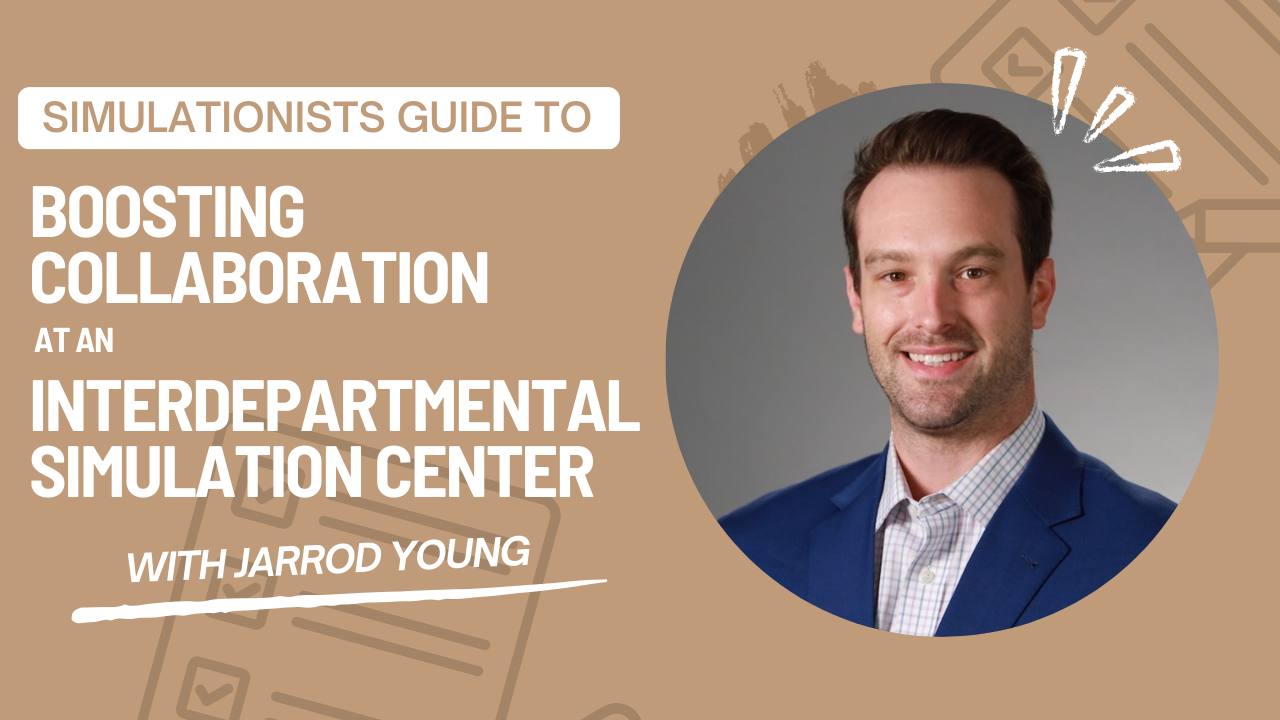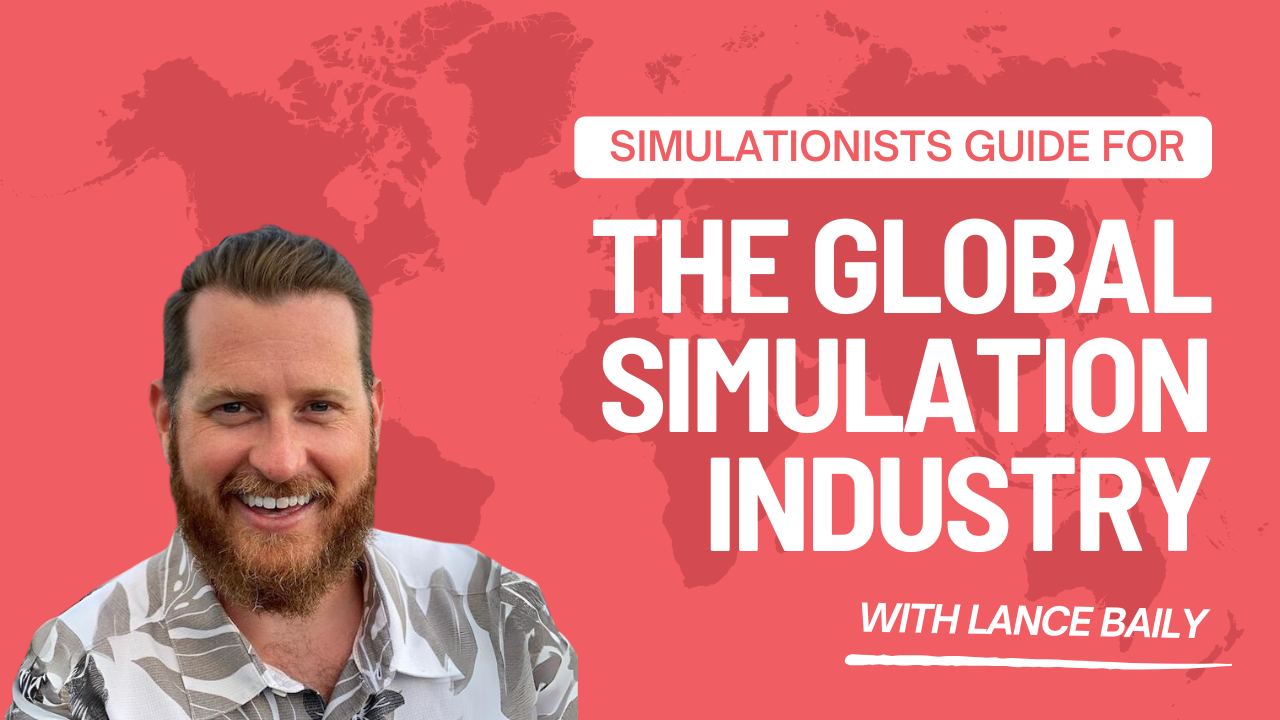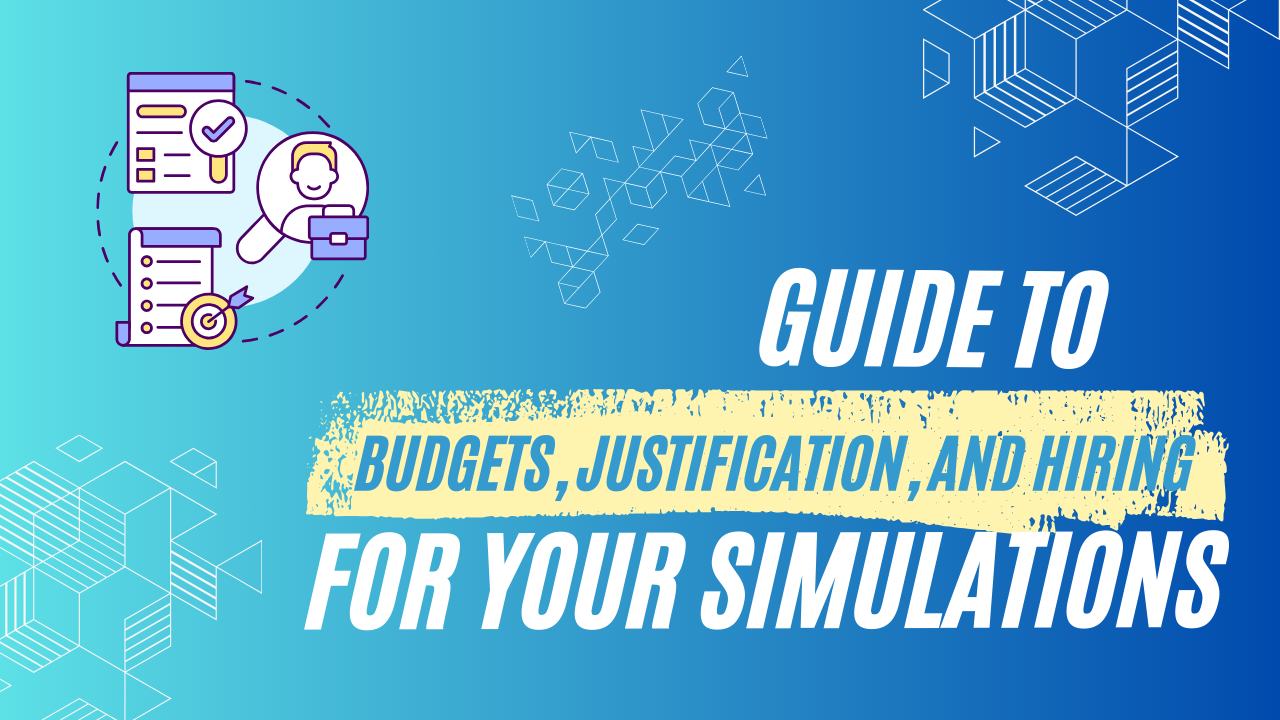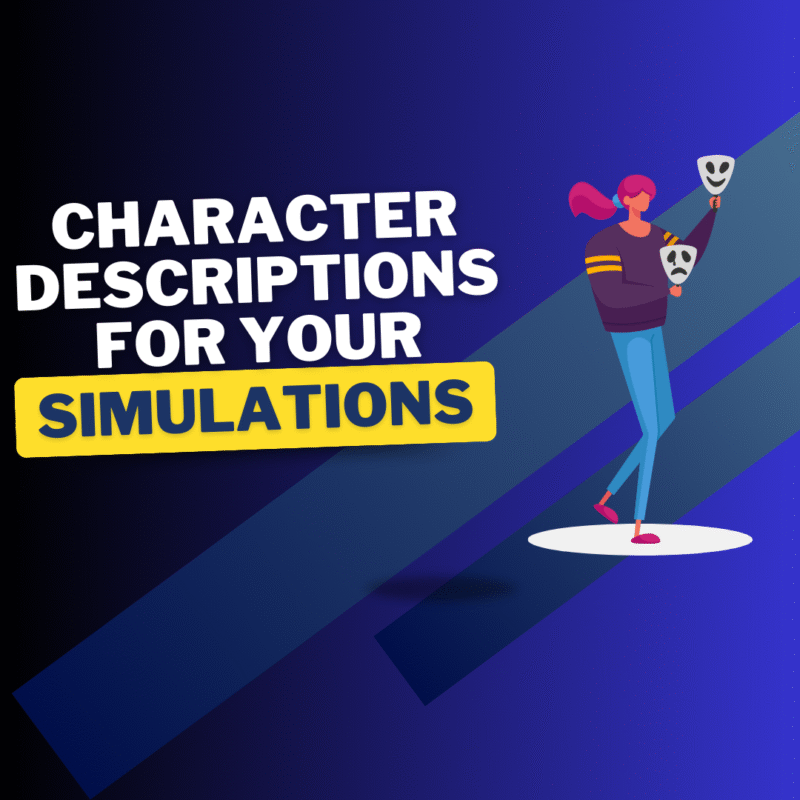Society for Healthcare Simulation Accreditation: Where to Start

The process of going through Society For Healthcare Simulation (SSH) Accreditation can be daunting, some teams say downright painful, but, as with any aspect of credentialing, your program will be better for it in the end. In this post I will share some pearls of wisdom to help you get started with the process.
Step One: Build a Team
The first and most important part is to select the right team. Ideally, for this sized job, it is best to recruit at least 5 members, with a diversity of knowledge and strengths, on the team.
As you collect your team consider the essential personality types for a productive team. You will need a team leader, a member with a reputation for strong organizational skills, at least 1 “thinker” and ideally 2 “doers”. The first two archetypes are self-explanatory. Regarding the doer and thinkers of the group, a very wise mentor once told me that it is important to have both doers and thinkers on a team.
Doers are executers; they quickly take action and get satisfaction from achievement. A thinker takes the time to look at all the options, consider the risks to success and wants a full schematic of the plan before moving forward. Once the value of each member of the team was explained to me, I worked hard to remind myself of the value of each team member, even when the going got tough for this “doer”.
Step Two: Pick When You Will Submit
Society for Simulation in Healthcare offers 2 submission deadlines annually for submitting institutions, July 15, and February 15. An important caveat for non-English speaking countries is that while they accept applications from any institution regardless of location, they do require the application to be submitted in English.
Step Three: Select the Type Of Accreditation
The second decision point is selecting the type of accreditation your institution will be seeking from SSH. For new Simulationists, navigating this decision can be a little confusing. I have created a visual algorithm to make it clearer (see bottom of page). Because 2 years of outcomes data is required for full accreditation, SSH offers a 2-year provisional option for the core 7 standards (referred to as Core) and, in this case, only offers the teaching/education standard as the complimentary option. The provisional accreditation gives your team with the time it needs to collect the outcomes data required for full accreditation.
If your institution is already prepared to apply for full accreditation SSH requires institutions to select the Core and one of the following: assessment, research, or teaching/education. Programs also have the option to additionally apply for accreditation in the following 2 areas; systems integration & patient safety and/ or simulation fellowship.
Step 4: Create a Project Charter
Before rolling up your sleeves at the first team meeting and getting started, I recommend you spend that first meeting creating a project charter. The purpose of the project charter is three-fold. It creates a shared definition of the objectives and goals, it defines the scope of the project, avoiding scope creep, and it clearly identifies what resources will be needed for success. Once you have completed the project charter you can present this information to the leadership and/or stakeholders so there is clarity moving forward and agreement on the financial and time investment needed. Throughout the project the project charter serves as a beacon of light to keep focused.
Don’t Overthink It
My last suggestion on preparing to draft the application for full or provisional accreditation is to avoid over thinking it. The companion documents that SSH provides for all of the accreditation designations are very clear. Under each standard there are several standard statements written with italics and in light blue. Below each statement there is a double column table. The left side is the different criteria that the reviewers will evaluate to ensure the statement is satisfied. The right side of the table adds more detail to provide further clarity and/or explain the intent of the described criterion.
The 2016 revision had a very helpful self study tool to assist with division of work and preparation of the documents, I have not been able to locate the self study tool for the 2021 revision but it is possible to create this for your team pretty easily. However our team used the same framework as the accreditation companion guides with a few modifications. Our team lead set up a table similar to the one below and moved the detailed information located on the right side to the left, indented it and used italics to clearly identify it. We then had space at the right side of the table to draft a response to each identified criteria. Below is an example for all of the visual learners reading this.

The one thing I will say about the Simulationists of this world is that they are the MOST giving, caring, helpful, and generous people I have ever met. If your struggling with something during the process reach out on Sim Connect or LinkedIn. SSH has webinars on filling out the application for accreditation and many programs are willing to share their experiences or their insight on the portions of the application that are challenging for your team. Most likely someone else helped them and they want to pay it forward to help the next program be successful. The only thing these profoundly generous people ask is that you also pay it forward.